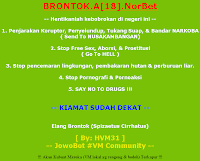
2.Do Scan using the anti-virus that had been mentioned, do a scan kompie with "safe mode" because if you use a normal mode, run the antivirus when the computer will restart itself.To use safe mode, when windows is first turned on, press f8 continuously.
3.Virus this will damage the registry, so the antivirus detects the eagle immediately remove the virus and repair the registry the next step.
4. To reactivate the function registry editor delete the value:
DisableRegistryTools = 1
HKEY_CURRENT_USER \ Software \ Microsoft \ Windows \ CurrentVersion \ Policies \ System
5. Delete the registry:
- Bron-SpizaetusHKEY_LOCAL_MACHINE \ SOFTWARE \ Microsoft \ Windows \ CurrentVersion \ Run
- Tok-CirrhatusHKEY_CURRENT_USER \ Software \ Microsoft \ Windows \ CurrentVersion \ Run
- Disable CMD = 0
HKEY_CURRENT_USER \ Software \ Microsoft \ Windows \ CurrentVersion \ Policies \ System
6. To restore option [Folder option] on windows explore, delete the registry string
NoFolderOptions = dword: 00000001
the registry key
KEY_CURRENT_USER \ Software \ Microsoft \ Windows \ CurrentVersion \ Policies \ Explorer
7. Delete option in the [Startup] in msconfig
NorBtok
SMSS
Empty
8. Delete Task Schedule made by W32/RontokBro.B
Open [Windows Explorer]
Click [Control Panel]
Click 2 times [Schedule Tasks]
After all the tricks of running, restart the computer check what the virus is still there in your PC.
I hope can help you solve the problem.
4. To reactivate the function registry editor delete the value:
DisableRegistryTools = 1
HKEY_CURRENT_USER \ Software \ Microsoft \ Windows \ CurrentVersion \ Policies \ System
5. Delete the registry:
- Bron-SpizaetusHKEY_LOCAL_MACHINE \ SOFTWARE \ Microsoft \ Windows \ CurrentVersion \ Run
- Tok-CirrhatusHKEY_CURRENT_USER \ Software \ Microsoft \ Windows \ CurrentVersion \ Run
- Disable CMD = 0
HKEY_CURRENT_USER \ Software \ Microsoft \ Windows \ CurrentVersion \ Policies \ System
6. To restore option [Folder option] on windows explore, delete the registry string
NoFolderOptions = dword: 00000001
the registry key
KEY_CURRENT_USER \ Software \ Microsoft \ Windows \ CurrentVersion \ Policies \ Explorer
7. Delete option in the [Startup] in msconfig
NorBtok
SMSS
Empty
8. Delete Task Schedule made by W32/RontokBro.B
Open [Windows Explorer]
Click [Control Panel]
Click 2 times [Schedule Tasks]
After all the tricks of running, restart the computer check what the virus is still there in your PC.
I hope can help you solve the problem.
-= If You Like My Article Please Keep This Blog Alive And Support Us Just Click One Of The Ads Below Thanks =-












0 comments:
Post a Comment
You Must Know What We're Know & Share With No Limit For Others That Is All For My Friends. And Thanks For Visiting Our Site.